wordpress免插件设置回复后可见
作者:matrix 被围观: 46,885 次 发布时间:2014-01-26 分类:Wordpress | 68 条评论 »
这是一个创建于 4399 天前的主题,其中的信息可能已经有所发展或是发生改变。
WordPress是可以像论坛那样设置回复可见。代码也不需要多少
仿DZ效果:
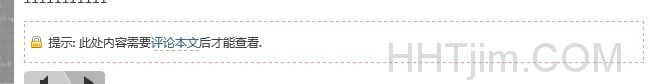
步骤:
1.functions.php的?>前面添加代码:
/*
* 隐藏部分内容 评论后可见
*/
function reply_to_read($atts, $content=null) {
extract(shortcode_atts(array("notice" => '<p class="reply-to-read">提示: 此处内容需要<a href="#respond" title="评论本文">评论本文</a>后才能查看.</p>'), $atts));//notice默认值
$email = null;
$user_ID = (int) wp_get_current_user()->ID;
if ($user_ID > 0) {
$email = get_userdata($user_ID)->user_email;
$admin_email = "XXXX@email.tk"; //博主Email
if ($email == $admin_email) {//若是博主则直接显示内容
return '<p class="reply-to-read" style="background:no-repeat">'.$content.'</p>';
}
} else if (isset($_COOKIE['comment_author_email_' . COOKIEHASH])) {
$email = str_replace('%40', '@', $_COOKIE['comment_author_email_' . COOKIEHASH]);
} else {
return strpos($notice,'提示: 此处内容需要') ? $notice : '<p class="reply-to-read" title="此处内容需要评论本文后才能查看.">提示: '.$notice.'</p>';//未检测到评论信息(昵称、网站等)。不是博主,且未评论
}
if (empty($email)) {
return 'TEST CODE:111'.$notice;//无email
}
global $wpdb;
$post_id = get_the_ID();
$query = "SELECT `comment_ID` FROM {$wpdb->comments} WHERE `comment_post_ID`={$post_id} and `comment_approved`='1' and `comment_author_email`='{$email}' LIMIT 1";
if ($wpdb->get_results($query)) {
return '<p class="reply-to-read" style="background:no-repeat">'.do_shortcode($content).'</p>';//若已评论
} else {
return strpos($notice,'提示: 此处内容需要') ? $notice : '<p class="reply-to-read" title="此处内容需要评论本文后才能查看.">提示: '.$notice.'</p>';//已评论其他,未评论此文章
}
}
add_shortcode('reply', 'reply_to_read');
说明:使用前将第10行的email地址改为自己的
我这稍微美化些
2.style.css中添加:
.reply-to-read {
overflow: hidden;
margin: 10px 0;
padding: 8px 8px 8px 24px;
border: 1px dashed hsl(0, 100%, 80%);
background: hsl(0, 100%, 100%) url(http://image.gfan.com/static/image/gfan/locked.gif) no-repeat 6px 50%;
font-size: 12px;
zoom: 1;
}
说明:
背景图片来自机锋论坛。
可以自己本地化:http://www.400gb.com/file/55532828
3.使用的时候输入短代码:(下面的【】分别替换为[])
【reply】隐藏的内容【/reply】
或者
【reply notice=自定义信息】隐藏的内容【/reply】
ps:嫌每次输reply短代码麻烦,可以参考>>
WordPress 3.5.1添加后台编辑器按钮
来添加按钮,方便多了。
这里的话在my-quicktags.js中添加:(下面的【】分别替换为[])
QTags.addButton( 'reply', 'reply回复可见', "\n【reply notice=】", "【/reply】\n" );
测试:
参考:http://www.wpdaxue.com/WordPress-reply-to-view-contents.html

楼主,这个代码失效了没,现在还可以使用吗?
测试
测试